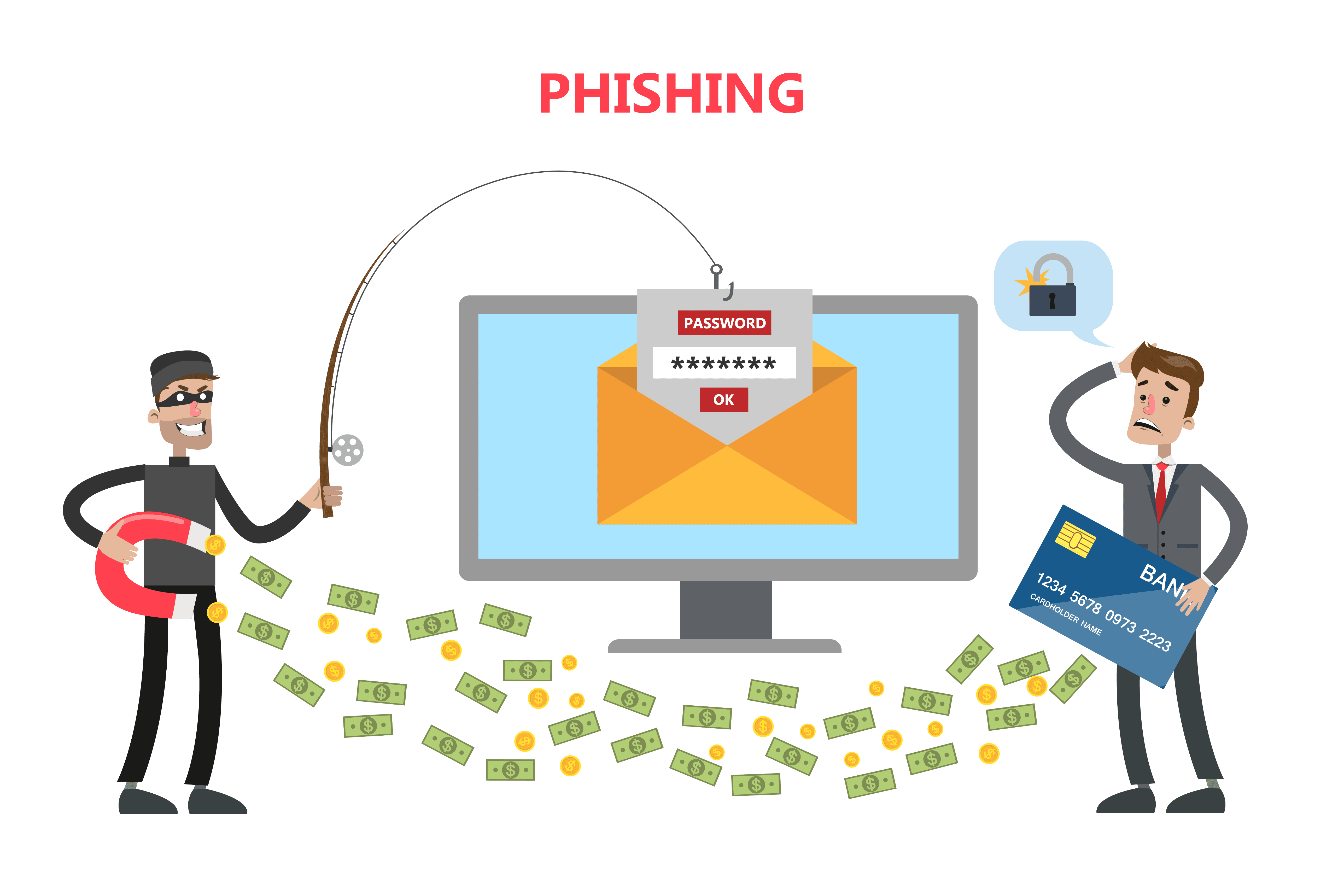In today’s digital world, online scams like phishing attacks are becoming increasingly common. Cybercriminals use these deceptive tactics to steal sensitive information such as passwords, credit card numbers, and personal details. By understanding how phishing attacks work, you can better protect yourself and avoid falling victim to these scams.
What is a Phishing Attack?
Phishing is a type of cybercrime where fraudsters attempt to trick you into revealing personal information, often by pretending to be a legitimate entity, such as a bank or popular online service. Phishing can take many forms, including emails, text messages, or fake websites that seem trustworthy at first glance.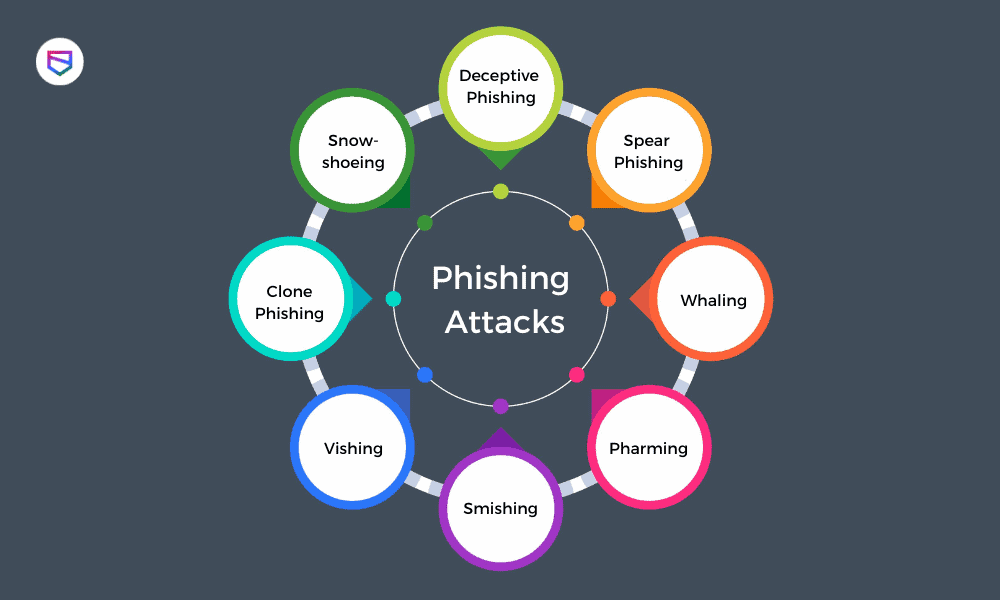
Common Types of Phishing Attacks
- Email Phishing: Fraudsters send emails that appear to be from a legitimate organization, asking you to click on a link or provide personal information.
- Spear Phishing: This targeted attack focuses on a specific individual or organization, often using information about the target to appear more convincing.
- Vishing (Voice Phishing): Scammers impersonate trusted sources over the phone to steal your personal data.
- Smishing (SMS Phishing): Scammers use text messages to trick you into clicking malicious links or sharing sensitive information.
How to Spot a Phishing Attack
Phishing emails and messages often look convincing, but there are red flags to watch out for. Here’s how to spot a phishing attempt:
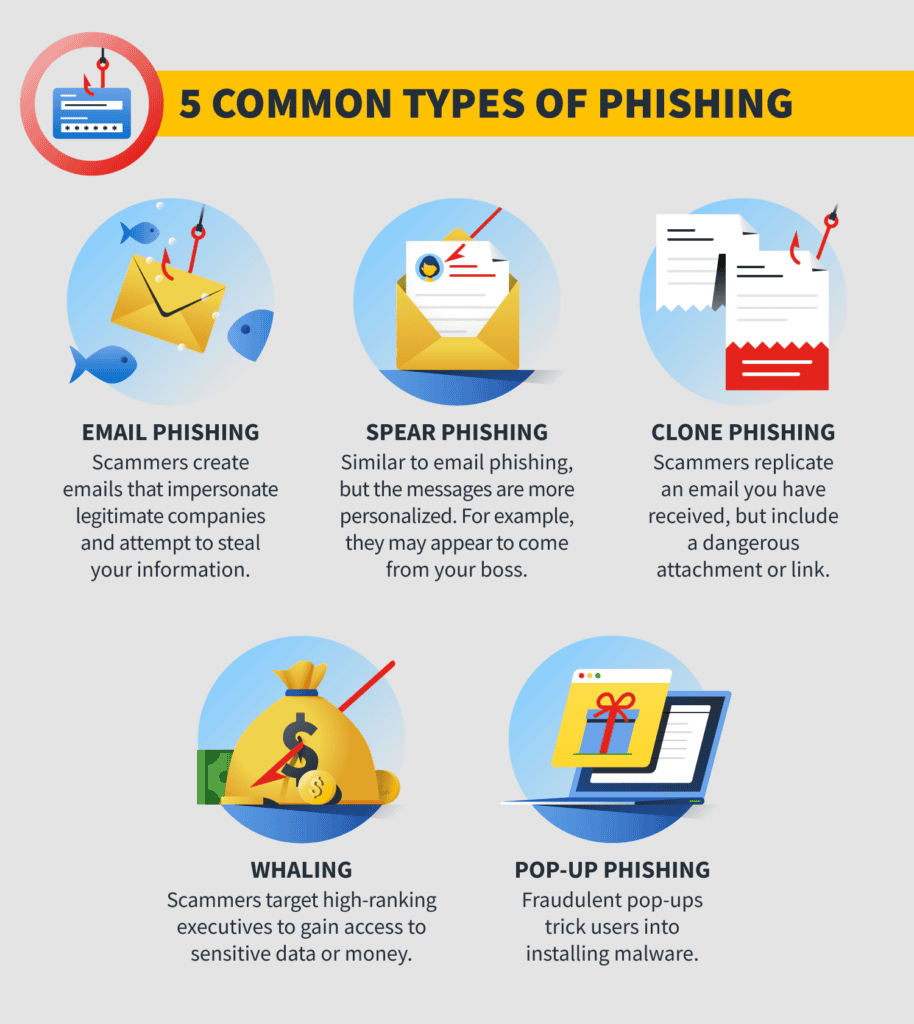 1. Suspicious Sender Address
1. Suspicious Sender Address
Check the sender’s email address or phone number carefully. Phishing messages often come from addresses that look similar to legitimate ones but contain subtle errors or unusual characters.
2. Urgent or Threatening Language
Phishing emails often create a sense of urgency, urging you to act immediately or face consequences, such as losing access to your account. Legitimate companies won’t pressure you in this way.
3. Unsolicited Links or Attachments
Be wary of unexpected links or attachments. Phishing messages frequently include links that redirect to fake websites designed to steal your information. Hover over links to see where they lead before clicking.
4. Spelling and Grammar Mistakes
Professional companies take care with their communications, so emails with poor spelling or grammar may indicate a phishing attempt.
5. Requests for Personal Information
Legitimate companies will never ask for sensitive information like passwords or credit card details through email or text. If you’re asked for this, it’s a sign that something’s wrong.
How to Protect Yourself from Phishing Attacks
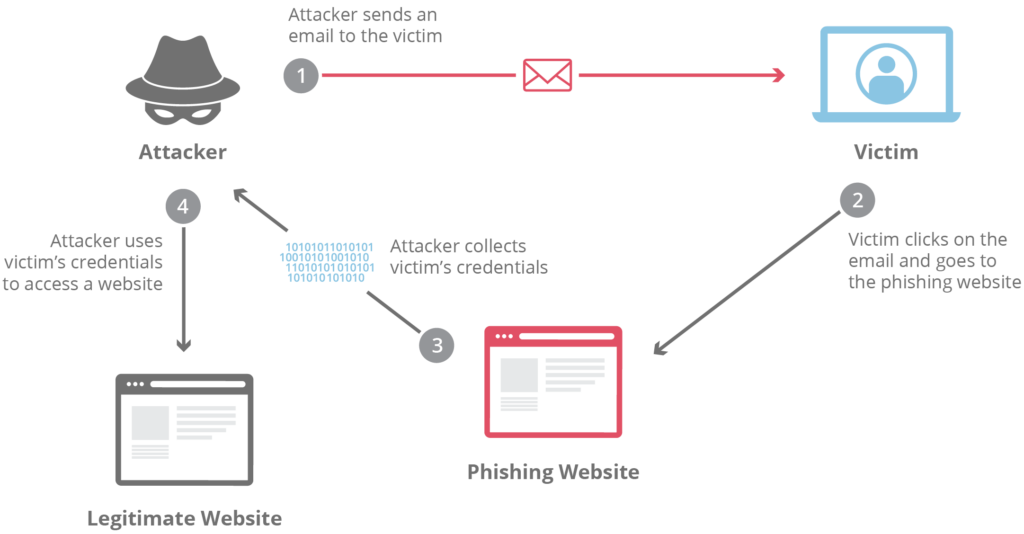 Taking a few simple steps can greatly reduce your chances of falling victim to phishing scams:
Taking a few simple steps can greatly reduce your chances of falling victim to phishing scams:
1. Use Multi-Factor Authentication (MFA)
Enable MFA on your accounts to add an extra layer of security. Even if a hacker obtains your password, they will need the second factor (such as a code sent to your phone) to access your account.
2. Keep Your Software Updated
Cybercriminals often exploit security vulnerabilities in outdated software. Regularly update your operating system, browsers, and apps to ensure you have the latest protection against attacks.
3. Verify Suspicious Messages
If you receive a suspicious email or message, contact the organization directly using a phone number or email address from their official website—not the contact information in the message itself.
4. Use Anti-Phishing Tools
Many antivirus software programs come with built-in anti-phishing tools that can help identify and block phishing attempts. Make sure you have a reliable security suite in place.
5. Educate Yourself and Others
Phishing scams are constantly evolving, so staying informed is key. Regularly educate yourself and others (family, friends, colleagues) about new phishing tactics to stay ahead of cybercriminals.
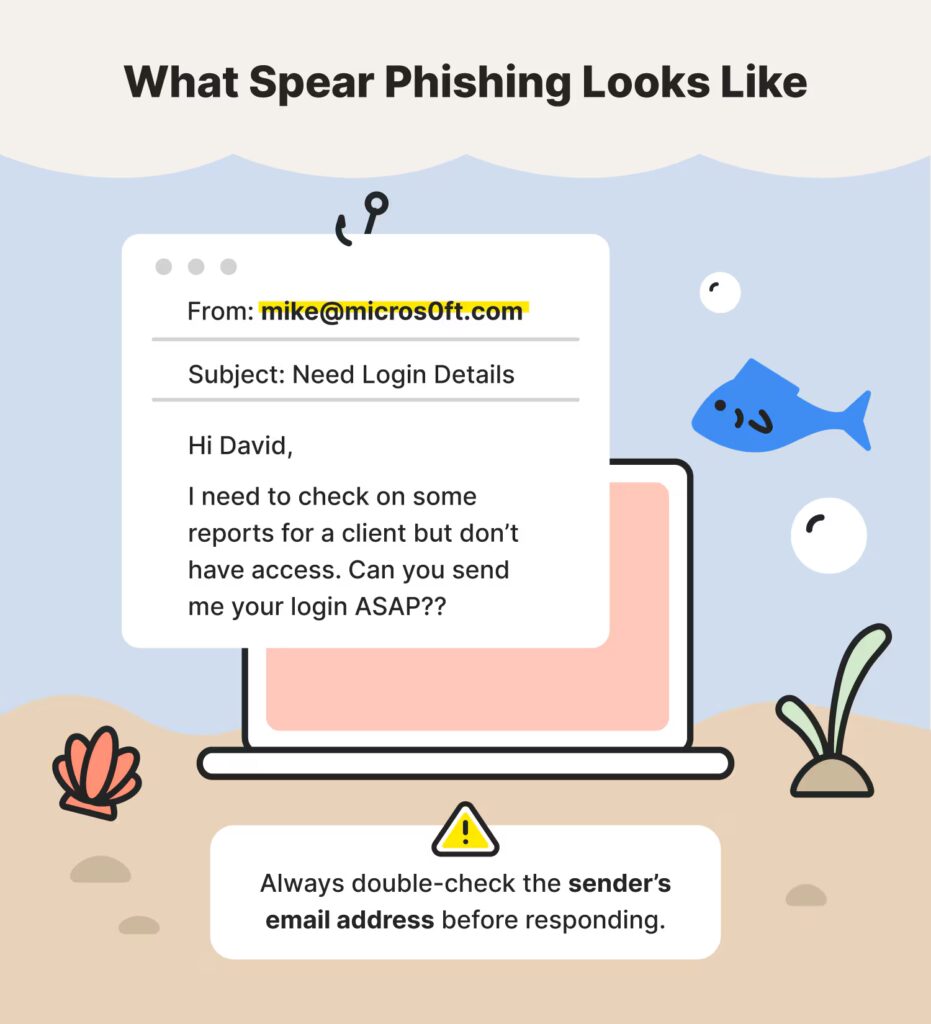 Conclusion: Stay Vigilant and Safe
Conclusion: Stay Vigilant and Safe
Phishing attacks are a serious threat, but by understanding how they work and following best practices to protect your personal information, you can stay one step ahead of cybercriminals. Always be cautious when sharing personal details online, and trust your instincts—if something feels off, it probably is.